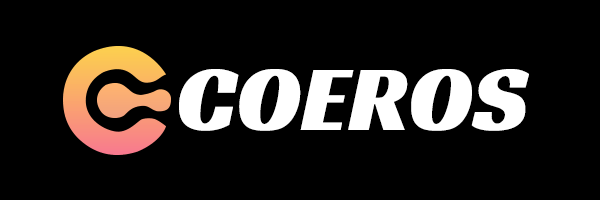Coero Soul AI Speaker Product Manual
1. About Coero Soul: Endowing dolls with a soul
Coero Soul takes the first step in giving souls to your dolls by integrating advanced AI with character simulation capabilities.
Coero Soul is a ChatGPT-based AI speaker designed specifically for love doll owners. I recommend it to every doll lover who wants their companion doll to speak for themselves. They can speak English, French, Spanish, Japanese, Mandarin, and more. Plus, you’ll get top-notch service with this gadget. Most importantly, this is a significant step toward robot dolls.

Coero Soul offers a wide range of features by combining advanced AI technology and character simulation capabilities. Here are some key features of Coero Soul:
- Free conversation: Coero Soul AI speaker allows users to have free conversations, providing rich, intelligent, and realistic communication experiences. Based on ChatGPT technology, it can understand users’ needs and respond appropriately, making conversations more natural and smooth.
- Easy-to-use interface: With the Coero Soul dedicated app, users can easily chat. The app interface is intuitive and easy to use, regardless of your technical level.
- Multilingual support: Coero Soul AI speaker supports multiple languages, including English, French, Spanish, Japanese, Mandarin, and more. This means you can have smooth communication with your doll, regardless of the language you use.
- Personalized character customization: Coero Soul AI speaker allows users to modify their doll’s personality traits through conversation, making them more in line with user expectations. For example, you can command the doll to be more outgoing, shy, or humorous, creating a unique companion for you.
- Continuous upgrades: The Coero Soul team is committed to constantly optimizing and upgrading the AI speaker’s features, providing users with the latest technological advancements. By regularly updating the app, you can access new features and improved performance.
- High-quality customer service: Coero Soul values user experience, offering top-tier customer service. If you encounter any problems during use, Coero Soul’s professional customer service team will help you as soon as possible.
In summary, Coero Soul boasts multiple outstanding features, giving your doll a soul and providing a more realistic companionship experience. From free conversation to character customization, the Coero Soul AI speaker offers a never-before-seen simulation doll communication experience.
2. Software and Hardware Connection
2.1 Software connection:
- First, download and install the Coero Soul dedicated app.
- Ensure the Coero Soul AI speaker is charged and turned on.
- Open your smartphone’s Bluetooth settings.
- Find and select the Coero Soul AI speaker in the list of Bluetooth devices to pair.
- Use the app to make related settings, such as language selection and volume adjustment.
- Interact with the Coero Soul AI speaker using the wake-up word “Hi Dear” to give your doll more intelligent conversational abilities.
2.2 Hardware connection:
Coero Soul AI speaker provides two methods to attach the device to the doll’s body, ensuring stability and comfort:
- Hang it on the doll: Use the provided lanyard to secure the Coero Soul AI speaker to the doll’s neck or another suitable location.
- Stick it to the doll: Use the special glueprovided by the Coero Soul AI speaker to attach the device to the doll’s back or another inconspicuous location.
3. Software Character Selection
You can click on the top-right corner of the page to switch roles. Currently, we have Coquettish Nurse, Femme Fatale, Strong Independent Women, Quirky Best Friend, and Next Door Girl. In later versions, users will be able to create their own favorite characters and voices.

4. Attaching Hardware to the Doll’s Body
4.1 Materials:
- glue 1 (776 base coat glue): The 776 base coat glue is a high-performance bonding agent suitable for various material surfaces. It provides a strong and durable base for glue 2, ensuring a tight bond. glue 1 is an environmentally friendly product, safe and easy to use.
- glue 2 (901 bonding glue): 901 bonding glue is a strong glue designed for bonding various materials together.
Used in combination with glue 1, it ensures that the AI speaker is firmly attached to the doll’s body and does not easily fall off. glue 2 also has environmentally friendly and safe properties, making it simple and convenient to use.
4.2 Method to attach the AI speaker to the doll:
- In a well-ventilated area, prepare glue 1 (776 base coat glue) and glue 2 (901 bonding glue), along with the doll and AI speaker to be attached.
- First, apply glue 1 evenly to the area on the doll where the AI speaker will be attached.
- Wait for about a minute, allowing the surface of glue 1 to become slightly dry.
- Next, apply a layer of glue 2 over the area where glue 1 was applied.
- Gently press the AI speaker onto the surface of the doll with glue 2, applying slight pressure to ensure good bonding.
- Keep the AI speaker attached to the doll for one day, waiting for the glue to dry completely, which may take several minutes to a few hours, depending on the drying speed of the glue.
4.3 Precautions:
- Ensure proper ventilation during the glue application process to avoid any adverse effects from the glue’s odor.
- Be careful during the operation, avoiding getting glue on your hands or other areas where bonding is not needed. If glue gets on your hands, wash with soap and water or use a specialized glue cleaning agent.
- Do not move or touch the AI speaker during the glue drying process to avoid affecting the bonding effect.
- Store the glue in a place out of reach of children to prevent accidental ingestion or misuse.
5. Usage Example: Video Demonstration
6. The second version (official release)
This version is a testing version, and the second version (official release) will have improvements:
- The AI Speaker will be thinner and smaller (35.5*28.5*8.6mm), one-third the size of the current version.
- The app will allow users to create their favorite characters, and the voice will be more lively.
- Improved voice recognition and battery life.
7. Precautions
- Device storage: When not using the device for an extended period, store it in a cool, dry place, avoiding high temperatures and humid environments.
- Device maintenance: Do not immerse the Coero Soul AI speaker in water or use it in damp environments. If the device’s surface is dirty, gently wipe it with a clean, soft cloth. Avoid using chemical cleaners, as they may damage the device’s surface.
- App updates: Check and update the Coero Soul app regularly to access the latest features and an optimized user experience. Ensure your smartphone’s system version is compatible with the Coero Soul app.
- Device attachment: When hanging or attaching the Coero Soul AI speaker to the doll, ensure the device is securely fixed to prevent it from falling off or shifting during use.
- Compliance with laws and regulations: Ensure that your region allows the use of products like the Coero Soul AI speaker and comply with relevant laws and regulations. Do not use the device for illegal activities or to invade others’ privacy.
- Privacy protection: To protect your privacy, do not use the Coero Soul AI speaker in public places. Avoid discussing personal sensitive information when communicating with the device.
- Child use: The Coero Soul AI speaker is not a children’s toy. Ensure children use it under adult supervision and prevent children from putting the device in their mouths.
- Warning: The content generated by Coero Soul is produced by AI. As AI technology is still in its early stages, there are many unpredictable loopholes. Please use it with caution. Additionally, if you find that the information provided by AI contradicts reality, be sure to exercise discernment and not blindly trust AI.
8. After-sales service
If you encounter any problems during use, please contact the Coero Soul customer service team promptly for professional technical support and after-sales service.
Email: service@coeros.com